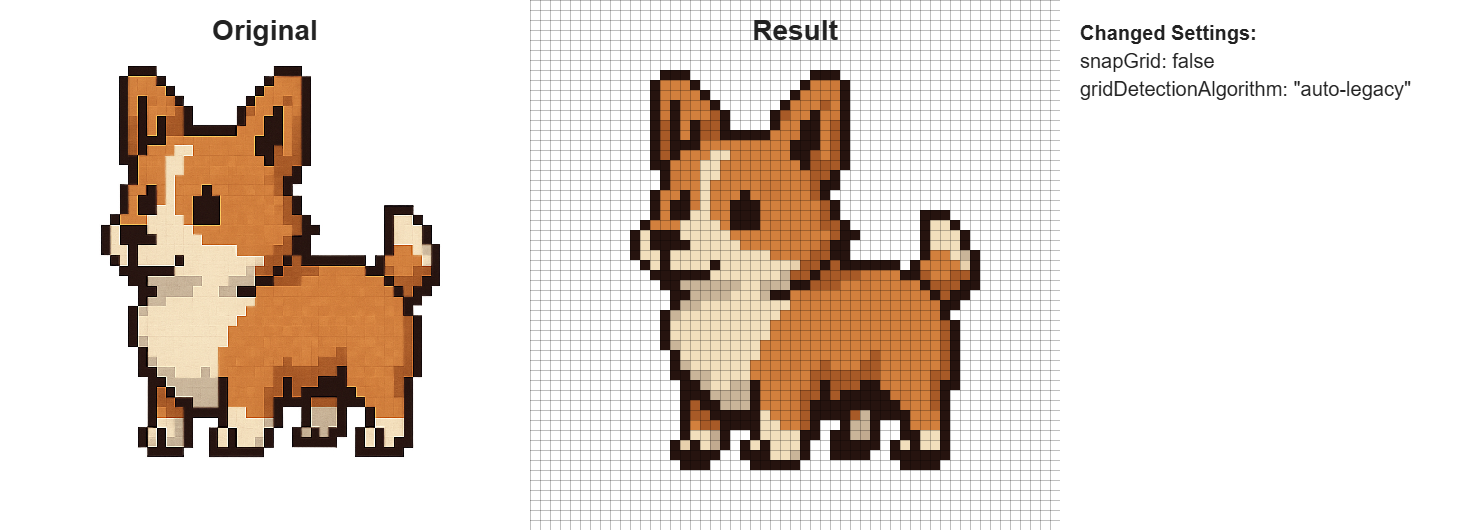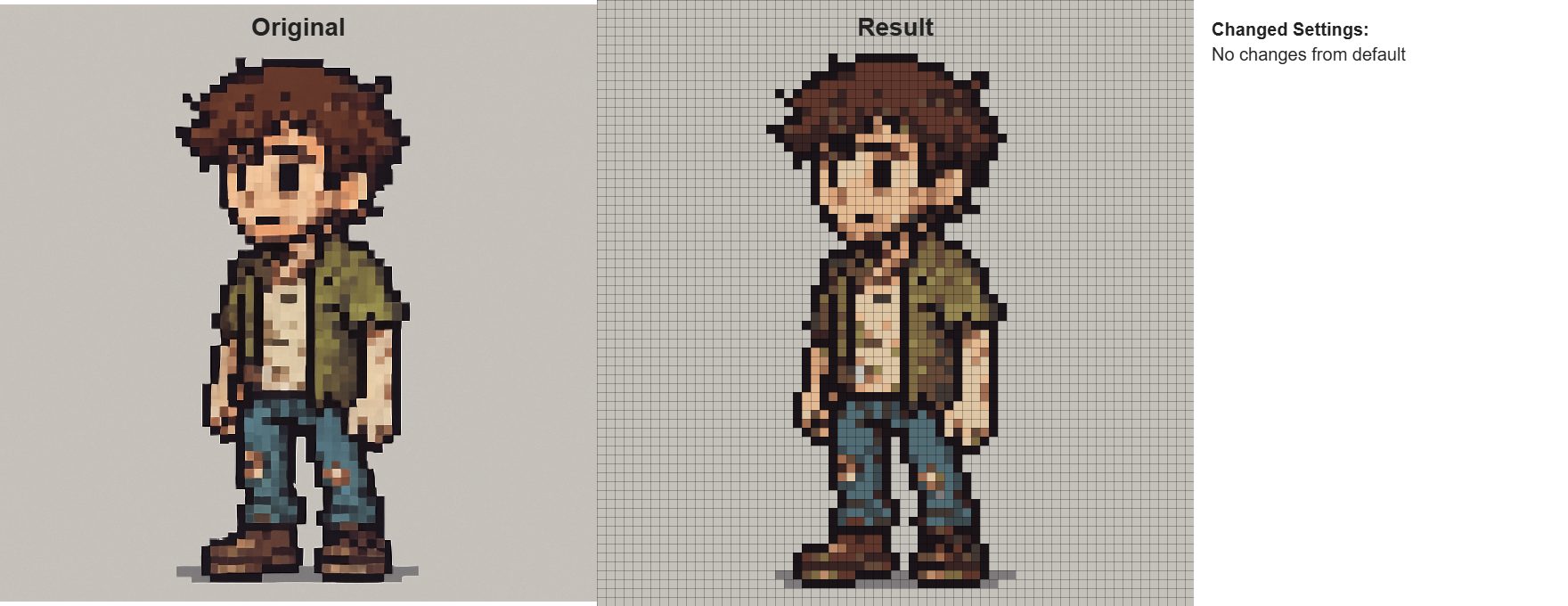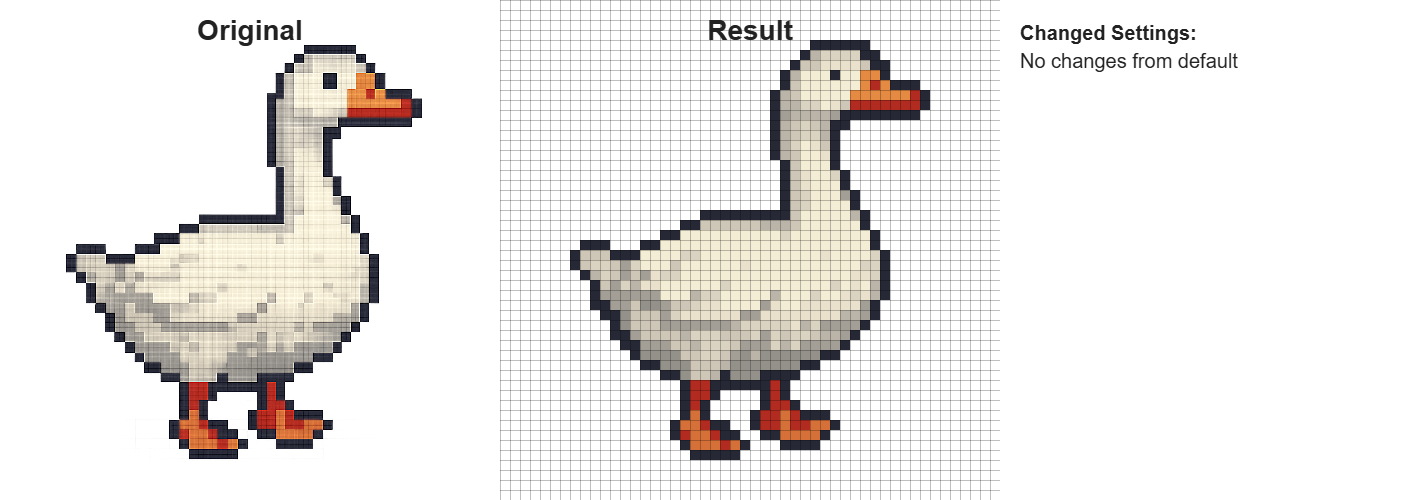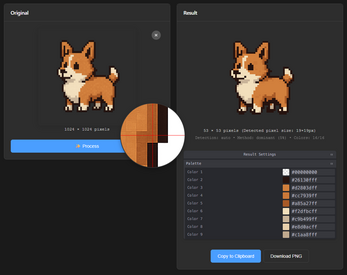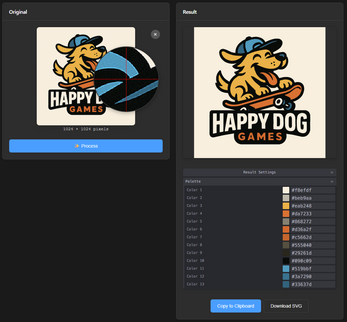Unfaker
Unfaker is a browser‑based utility that converts images into either pixel art or vector graphics. Everything runs locally in the tab—no installs, no server upload.
Main capabilities
-
Input formats: PNG, JPG, WebP
-
Two modes
-
Pixel: automatic‐or manual pixel‑size detection, optional cleanup, colour‑count limits
-
Vector: adjustable noise filtering, palette quantisation, stroke and curve controls
-
-
Palette editor: modify colours after processing
-
Export: save as PNG (pixel mode) or SVG (vector mode)
-
Clipboard: copy the PNG or raw SVG code directly
-
Magnifier: built‑in zoom for checking individual pixels
-
Config panels: quick presets for beginners, detailed sliders for advanced users
-
Offline: everything happens client‑side with WebAssembly versions of OpenCV and ImageTracer
Typical workflow
-
Drag an image into the page.
-
Pick Pixel or Vector mode.
-
Tweak settings if required (or leave defaults).
-
Download or copy the result.
Examples